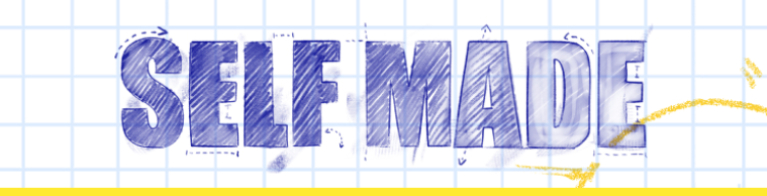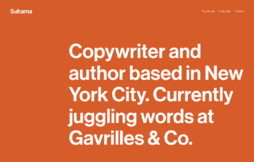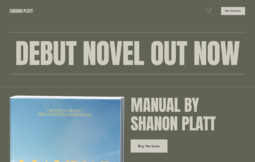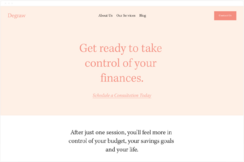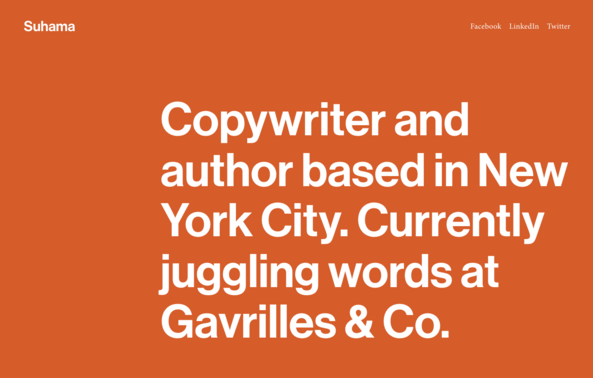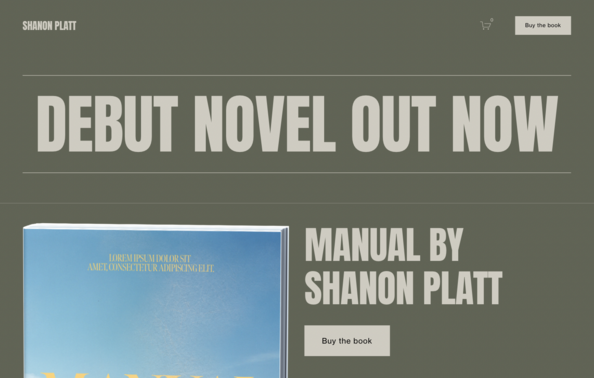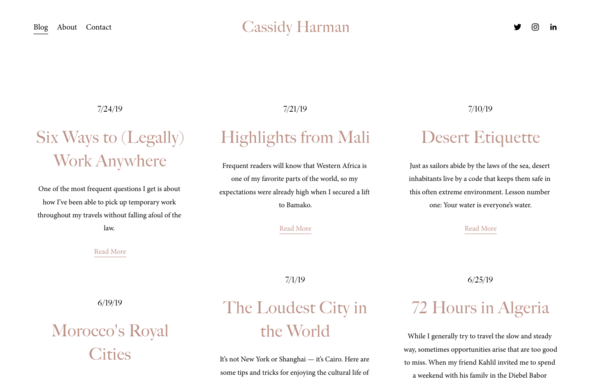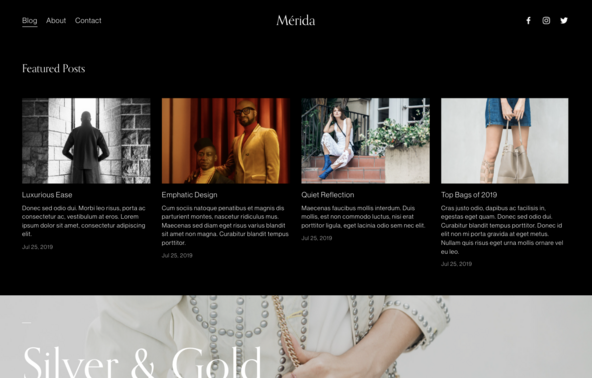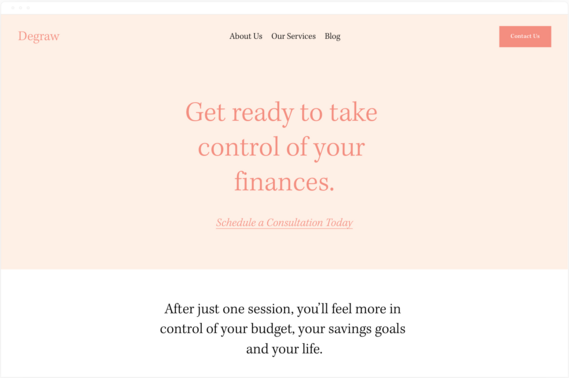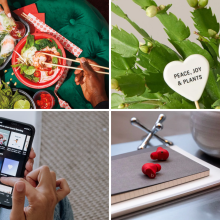Editor's note: Squarespace recently announced Squarespace Refresh, its annual release of new features and updates (including video monetization and custom merch tools). We'll be updating this content with additional information in the weeks to come.
In this gig economy day and internet age, no writer is just a writer anymore. A writer is also an idea collector, a pitcher, a negotiator, an SEO specialist, a proofreader, a self-promoter, and a professional invoice sender. They might even be a full-on brand at this point, depending on whether they buy into the Twitter discourse. They're definitely a seasoned caffeine snob.
That being said, you'd probably struggle to find a handful of writers who think of themselves as especially adept developers. English, journalism, and creative writing coursework isn't exactly rife with opportunities to learn how to build websites, and self-led bootcamps are intimidating if you don't have a lick of coding or HTML experience. This can feel like a huge hurdle when it comes time to needing a personal website, whether you're trying to showcase a portfolio, attract new clients, sell a book, or just simply blog.
Enter: Squarespace(opens in a new tab), a popular website building platform that presents itself as an all-in-one solution for designing and managing a website (with plans starting as low as $14 a month(opens in a new tab)). Going live is as easy as choosing one of its modern, mobile-optimized templates and customizing it with your branding; technical chores like website metrics, SSL security, video storage, and updates are all handled by the platform itself. Plus, it maintains a full-featured app(opens in a new tab) that lets you edit your site on the go, including updating pages, adding new images, writing blog posts, reviewing site analytics, and managing the inventory of an online store.
With a couple hundred templates available as of 2022, it can be tough to decide which will best suit your needs as a freelancer, author, journalist, copywriter, and/or poet. Keep scrolling for a comprehensive guide and a list of our current favorites.
What is a Squarespace template?
A Squarespace template (or theme) is a pre-built demo website that's meant to serve as a "starting point to help inspire your site's design," to quote its support site. Each one can be used entirely as-is or fleshed out with different colors, font packs(opens in a new tab), layout pages(opens in a new tab), and content blocks(opens in a new tab).
Templates work differently depending on whether you're running Squarespace version 7.0 or 7.1, the two iterations of the platform it currently supports. Version 7.0 (launched in 2014) contains 91 templates(opens in a new tab) it categorizes into "families" that share the same underlying structure and style settings. Some features are exclusive to certain families, which makes it harder to swap between templates without doing at least a partial rebuild.
Meanwhile, version 7.1 (launched in early 2020) has 143 templates(opens in a new tab) it's merged into a single family. They all share the same features and formatting options, which makes it way easier to change templates on the fly.
Some experienced Squarespace designers still use version 7.0 because a handful of its advanced functionalities haven't yet migrated over, but we'd recommend starting with version 7.1 if you're new to the platform: It's much more flexible. (Especially with the recent launch of Fluid Engine(opens in a new tab), Squarespace's next-gen, grid-based content editor.)
No matter which one you decide to use, keep in mind that moving between versions often requires a complete rebuild and carries the risk of affecting your site's search ranking. Fortunately, Squarespace offers a free 14-day trial so you have the chance to play around with both versions before officially building your site.
Is Squarespace good for writers?
Squarespace has a ton of useful features(opens in a new tab) that writer types can take advantage of, including pre-made Portfolio and Blog layout pages, mobile editing, newsletter blocks(opens in a new tab), social media integration(opens in a new tab), email campaign(opens in a new tab) integration, tag and category(opens in a new tab) support, multiple author(opens in a new tab) support, Google Analytics support, the ability to schedule posts(opens in a new tab), and a built-in commenting system(opens in a new tab) that includes content moderation and abuse filters (plus Disqus(opens in a new tab) integration). It also recently added a tool called Members Areas(opens in a new tab), which lets you gate and monetize content on your site.
In short, Squarespace is very good for writers — again, even if you have no prior coding experience.
How do you choose the right Squarespace template?
Squarespace's Templates library(opens in a new tab) gives you the option of sorting them by type (Online Store, Portfolio, Memberships, Blog, Scheduling, and One Page) and topic (e.g., Media & Podcasts, Professional Services, and Personal & CV). You can click on any template's "Preview" button to check out its demo content, which will give you an idea of how it looks in the wild.
Squarespace recommends(opens in a new tab) focusing mainly on the "specific colors and layouts that appeal to you" rather than the content you see there, but adds that "you may find it easier to start with a design that's already close to how you want your site to appear." We'll use the Suhama(opens in a new tab) and Devoe(opens in a new tab) templates as an example:
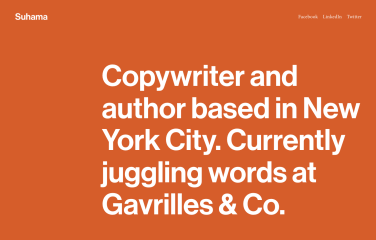
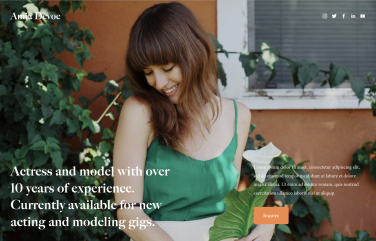
Both are one-page Personal & CV templates, but Suhama (left) is already pre-built as a portfolio site for a writer with sections for clips and work experience; meanwhile, Devoe's demo content features little more than a full-bleed banner image and contact info. That's not to say that Devoe wouldn't or couldn't be good for a writer, too, but it'll take a lot more tinkering to get it to that point.
Overwhelmed by all of your options? Below, you'll find a list of seven templates we think would make great sites for writers with minimal effort.
Note: Most of our recommendations are from Squarespace version 7.1, but we've sprinkled in a few options from version 7.0 that continue to stand out. Templates have been labeled accordingly.