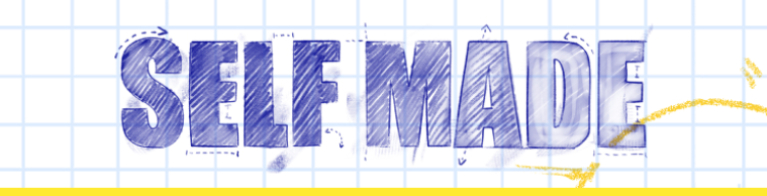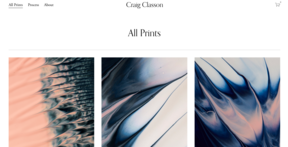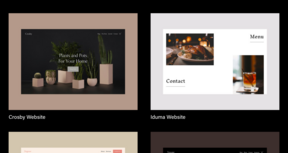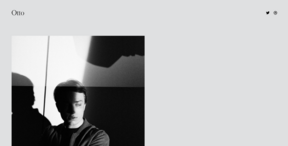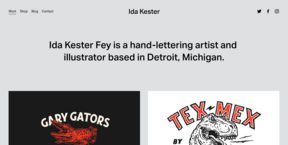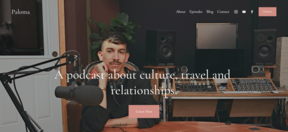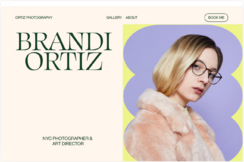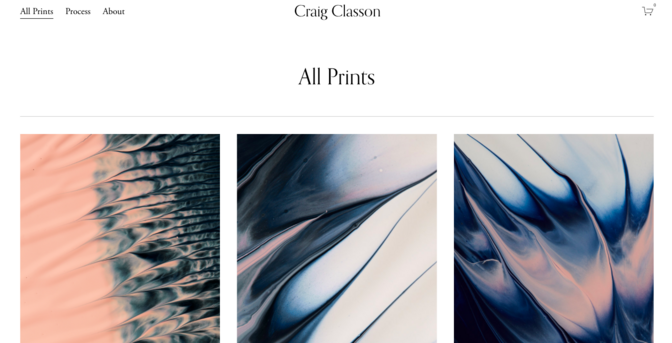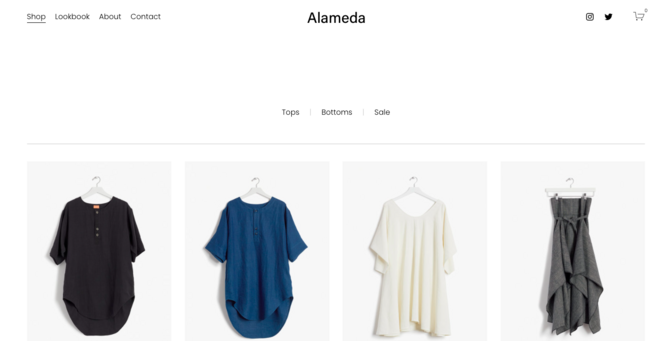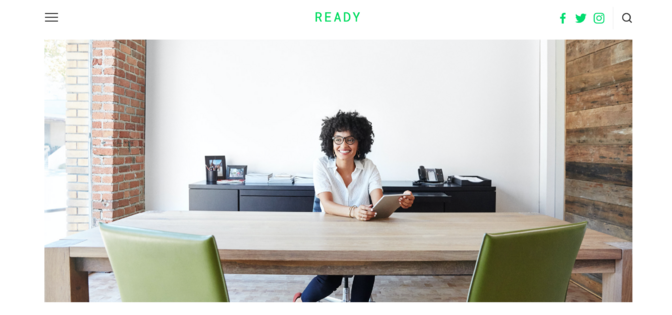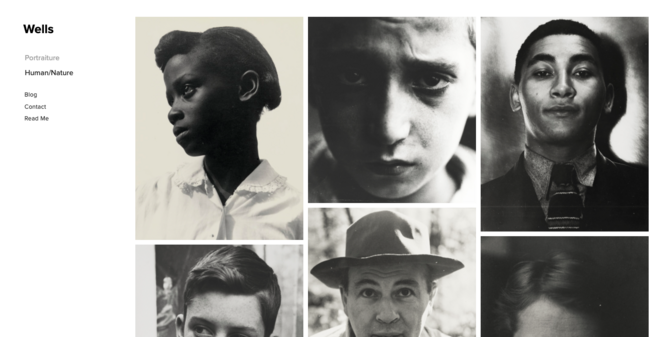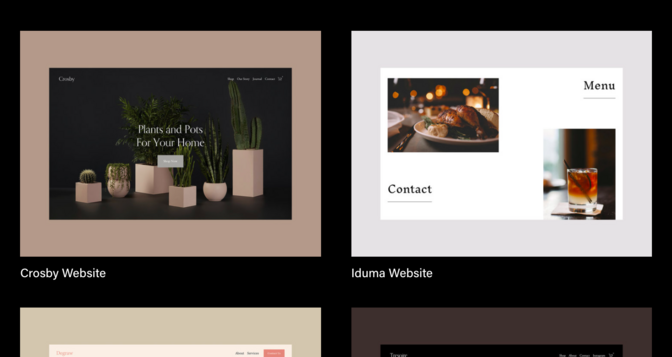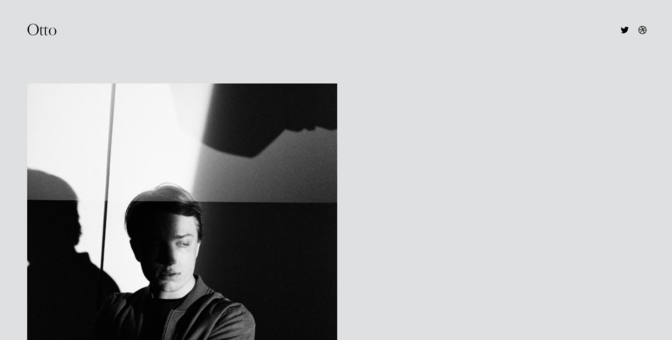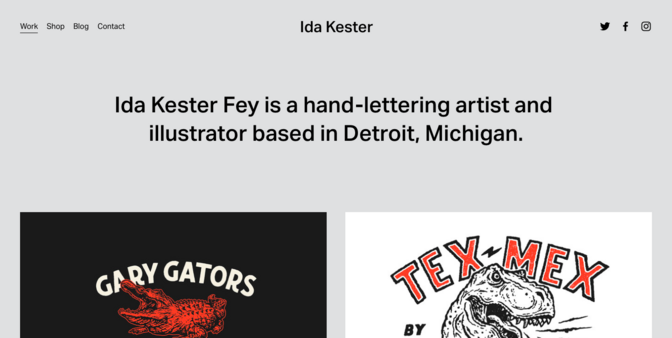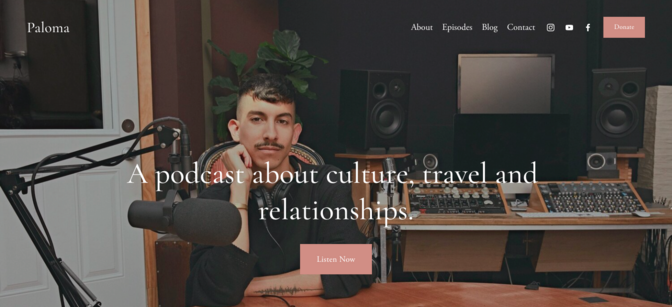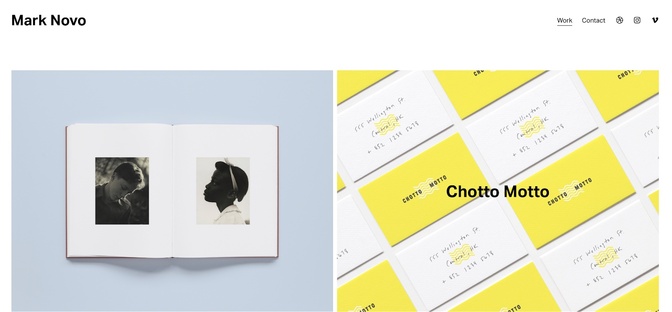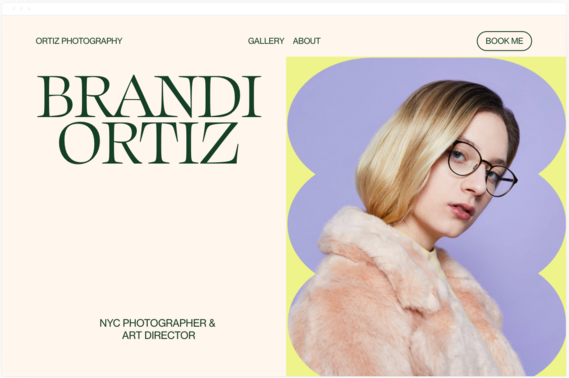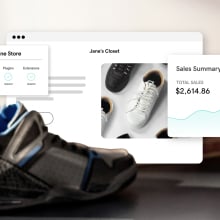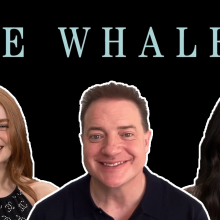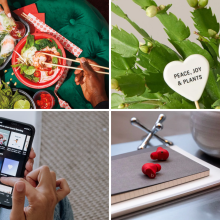Editor's note: Squarespace recently announced Squarespace Refresh, its annual release of new features and updates (including video monetization and custom merch tools). We'll be updating this content with additional information in the weeks to come.
Establishing an online portfolio website is an important part of getting your name out there as an artist. That's why it's so important to pick one of the best website builders like Squarespace to show off your creations.
Whether you're looking to attract potential clients or you simply want to have a place to showcase your work, finding the right Squarespace template is a key part of the process.
To help you narrow things down amongst a seemingly endless source of options, we've picked out the very best Squarespace templates for artists. All you need is a Squarespace account to be able to access the many themes to add to your website, without the need for extensive web design knowledge.
Not sure where to start or never used Squarespace before? We're also on hand to help you out with some key questions you're likely to have before you begin the process. From there, read below to see what we consider to be the perfect Squarespace template for every scenario.
Is Squarespace the best website builder for artists?
If you've been considering the advantages between Squarespace and Wordpress, we can answer this pretty simply. Squarespace offers far better design flexibility as well superior options compared to the average Wordpress theme.
Mobile friendly and packed with ecommerce tools, Squarespace has plenty of great website templates alongside an online store facility and extensive customization options. You can even define the focal point of your images so Squarespace gives you the perfect crop for thumbnails or resized images.
Better targeted towards creative entrepreneurs than the average website builder, Squarespace is a reliable option providing you know which template to use for your needs.
Is Squarespace good for artists?
Yes! The combination of beautiful templates and no-web-experience-needed entry point has for years made Squarespace a popular choice for artists who desperately need a website but do not know much about coding or design.
A majority of the templates on the site are built primarily with images in mind and make it incredibly easy to show off your painting or drawings thanks to the perfect Squarespace template for every occasion. An artist needs to be able to flex their creative muscles online, after all. But if you happen to be a sculptor, a musician, or another kind of artist not mentioned on this list, fear not as there is almost certainly already a template for you as well. Even if you're looking for the best Squarespace templates for writers, authors, and journalists, there are extensive options out there.
What kind of website should an artist have?
An artist needs a different kind of Squarespace template than the typical best Squarespace templates for bloggers. Picking out a portfolio template is crucial as these tend to allow you to display a large image as easily as smaller details too.
Pretty much any template in theory can be used to showcase your work, but some can be easier to customize than others. Since Squarespace updated to version 7.1 in recent times and introduced its new website builder, Fluid Engine(opens in a new tab), things have gotten easier. Previously, version 7.0 categorized templates into their own template family. Groups of similarly designed templates were placed together which meant each group had its own basic structure.
Now that 7.1 is here, all 143 of Squarespace's new templates have the same features and underlying structure so it's easier for anyone to change their site's style in seconds, even if they're not a visual artist in this way.
Is Squarespace or Wix better for artists?
Comparing Wix vs. Squarespace is a good idea if you're new to the best website builder world, but we can cut to the chase -- Squarespace is the best option for image-heavy websites.
Premium Squarespace templates mean you can find the perfect template every time here, without having to feel too knowledgeable about coding or anything outside of your remit as an artist.
Which website features are most important for artists?
While that will depend on what type of work you do and how you want it to look, a few core functions are necessary for anyone looking to draw attention to a creative portfolio. Knowing how many images you’ll want to display, as well as how you want them displayed, will allow you to make a few basic decisions about overall layout. After that, the possibilities are endless so take time to think about what it is you’ll need. While some artists just want to display a portfolio, others will want their site to have a blog, a podcast, a social media presence, or an online store where they can sell their work. It can be a good idea to check out Squarespace website examples to be inspired.
Are Squarespace templates free?
Yes, all Squarespace templates are free. There's no need to solely seek out free Squarespace templates as they're all included under your subscription to the service, which starts at $14 per month. That means you can just easily pick a premium Squarespace template as you can anything else from the Squarespace website.
The best Squarespace template comes down to your taste and needs with different artist websites having different requirements. The best Squarespace templates for bloggers can vary a lot compared to the best Squarespace templates for hosting video.
Now you know what to expect, keep reading while we pick out the best Squarespace templates for artists and creative types.
Note: Most of our recommendations are from Squarespace version 7.1, but we've sprinkled in a few options from version 7.0 that continue to stand out.